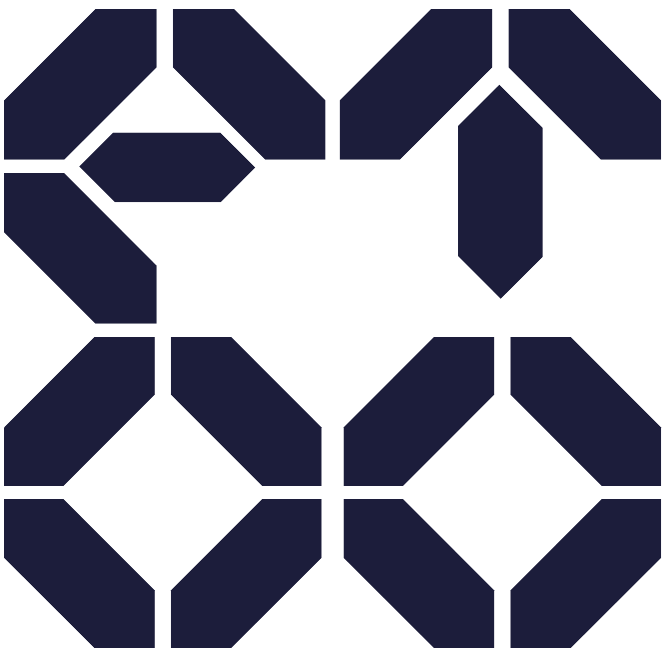Unlimited Marquee Plugin
Unlimited Marquee is a WordPress plugin designed to enhance your website with interactive marquees. You can easily create and customize marquees with various options to make them fit your design seamlessly.
== Features ==
- Fully Customizable: Customize every aspect of your marquee, including background color, text color, text hover color, pause on hover, marquee height, space between items, border style, border color, border radius, width, circle style, font settings, scroll delay, animation speed, rotation, and more.
- Responsive Design: The marquees created with this plugin are responsive, ensuring they look great on all devices.
- Shortcode Integration: Use the shortcode
to display your marquee anywhere on your website. - Default Settings: Set default settings for your marquees to streamline the creation process.
- Easy Installation: Install the plugin, add a new marquee, customize the style and settings using text areas and link options, and publish to start showcasing your marquee.
== Installation ==
- Download the Unlimited Marquee plugin from the WordPress repository.
- Upload the plugin to your WordPress site and activate it.
- Go to the Marquee settings page to start creating your first marquee.
= Manual Plugin Installation =
- Download Unlimited Marquee Plugin to your desktop.
- If downloaded as a zip archive, extract the Plugin folder to your desktop.
- With your FTP program, upload the Plugin folder to the
wp-content/pluginsfolder in your WordPress directory online. - Go to Plugins screen and find Marquee Running Text Plugin in the list.
- Click Activate Plugin to activate it.
== Usage ==
Adding a New Marquee
- Navigate to the Marquee section in your WordPress dashboard.
- Click on “Add New Marquee.”
- Customize the content, styling, and settings of your marquee using the provided options.
- Save and publish your marquee.
Displaying the Marquee
- Shortcode: Use the shortcode
to display your marquee on any post or page. - Header/Footer: Alternatively, you can directly show the marquee in the header or footer using the settings found on the marquee edit page.
Configuration Options
- Background Color: Choose the background color of your marquee.
- Text Color: Set the color of the text in your marquee.
- Text Hover Color: Define the color of the text when hovered.
- Pause on Hover: Enable or disable pausing the marquee when hovered.
- Marquee Height: Adjust the height of the marquee in pixels.
- Space Between Items: Specify the space between items in the marquee.
- Marquee Border: Set the border style, color, and radius of the marquee.
- Marquee Width: Define the width of the marquee as a percentage.
- Circle Color: Choose the color of any circles used in the marquee.
- Circle Width/Height: Set the dimensions of any circles in the marquee.
- Font Family: Select the font family for the text in the marquee.
- Font Size: Specify the font size in pixels.
- Font Weight: Set the font weight (e.g., bold, normal) of the text.
- Font Direction: Choose the direction of the text (e.g., left to right, right to left).
- Scroll Delay: Adjust the delay before the marquee starts scrolling.
- Animation Speed: Set the speed of the marquee animation.
- Rotate Marquee: Specify the degree of rotation for the marquee.
- Show Marquee in These Places: Choose where to display the marquee (e.g., before header, after header/body, after footer, inside comments).
== License ==
This plugin is licensed under the GNU General Public License v3.0.
== Support ==
For support or inquiries, please contact us at support@etookhan.com.